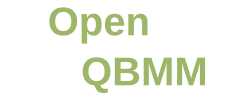The source code of the OpenQBMM solver suite is made available to the public by means of a git repository hosted at GithHub. Stable releases are also available as compressed archives.
Installing git
In order to retrieve the code from the git repository, a working git installation must be present on your computer. Depending on the operating system in use, the installation procedure for git may be different, as illustrated below.
Each Linux distribution provides a version of git in their package selection. The installation of git requires administrative rights on the system, and can be done using the following distributon-specific commands in a root terminal:
- openSUSE and SUSE Linux Enterprise:
- zypper in git-core
- Fedora and Red Hat Enterprise Linux:
- yum install git
- Debian and Ubuntu Linux:
- apt-get install git-core
Downloading the source code of a stable release
Note: The current stable release requires OpenFOAM-v2306.
The OpenQBMM source code of the stable release of OpenQBMM can be downloaded as follows:
- Create a directory called OpenQBMM
- Go to https://github.com/OpenQBMM/OpenQBMM/releases
- Select the stable release you desire. The current stable release is 11.0.0 for OpenFOAM-v2306.
- Download the tar.gz or .zip file corresponding to the version you want to install
- Extract the content of the compressed archive you downloaded in the OpenQBMM directory
Downloading the source code of the master branch
Note: The current master branch builds against OpenFOAM v2306 and will become the next stable release once tested.
The OpenQBMM source code of the stable release of OpenQBMM can be downloaded as follows:
- Create a directory called OpenQBMM
- Open a terminal in that directory
- Use the command
- git clone https://github.com/OpenQBMM/OpenQBMM.git
Downloading the code of the development branch
Note: The master and development branches have transitioned to a new structure, as explained here.
The development version of the OpenQBMM relies on OpenFOAM develop source code (develop branch) from OpenCFD. It can be downloaded with the following commands:
- Create a directory called OpenQBMM-dev
- Open a terminal in that directory
- Use the command
- git clone https://github.com/OpenQBMM/OpenQBMM.git
- Checkout the development branch
- git checkout -b development origin/development-openfoam.com
Due to the frequent changes in the development branch of OpenQBMM, no compressed archives are made available for the development version.
Building the code
Requirements
It is assumed that you have the latest stable release of OpenFOAM installed on your system.
Build instructions for OpenQBMM
The build process of OpenQBMM relies on the OpenFOAM build system. We assume OpenFOAM is installed and working properly on your system. If OpenFOAM is not installed on your system, please refer to the OpenFOAM documentation to install it properly.
The procedure to build the OpenQBMM solvers is the following:
- Open a terminal in the OpenQBMM directory (or OpenQBMM-dev for the development release)
- Execute: ./Allwmake
If the build is successful, no error messages will be shown, and the OpenQBMM solvers will be ready to use.