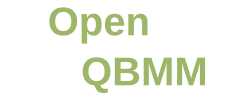Our paper titled A conditional quadrature method of moments for turbulent mixing coupled to a population balance equation is going to be presented at ICMF (Firenze, Italy) on Wednesday, May 25th (11:30-12:50).
Blog
We will present the current features of OpenQBMM at the 1ère journée française des utilisateurs de OpenFOAM, on May 18th, 2016 in Rouen, Normandie, France.
OpenQBMM at the 1ère journée française des utilisateurs de OpenFOAM ...
I am pleased to announce the first stable release of OpenQBMM, which includes the following features: Implementation of the Extended Quadrature Method of Moments for lognormal and gamma kernel density functions. Implementation of univariate population balance solver with kernels for aggregation, breakup and growth, diffusion. pbeFoam – Population balance solver for zero-dimensional problems, mostly used […]
OpenQBMM 1.0.0 released!
We are pleased to announce that we now have a discussion board where questions concerning the project can be asked, and feedback can be provided. We also created an IRC channel for more direct interaction. You can find more details on our support page. Our legal page was updated to add links to policies of […]
Forums and IRC chatroom
A verification and validation study of pbeFoam, our zero-dimensional solver for the solution of population balance equations, is now available here. This study focuses on aggregation and breakup problems, and was performed with the objective of verifying and validating the implementation of the EQMOM procedure with log-normal kernel density functions.
pbeFoam – Verification and validation for aggregation and breakup problems
The installation instructions for the OpenQBMM code were updated, and include more details on how to proceed with the installation, and a complete guide at how to install the required version of OpenFOAM.
Updated installation instructions
You can follow all the news about the OpenQBMM project on twitter (@OpenQBMM), or thanks to our RSS feed, which lists all the blog posts!
Follow us on twitter or with our RSS feed!
Today is the official starting date of the OpenQBMM project! News, development updates and code release announcements will be posted on this blog and on our twitter account.Our twitter user name is @OpenQBMM. You can easily access to it by clicking on the small twitter icon in the menu bar or at the bottom of […]